Units | Types | Leveling | Groups | Dual Brave Burst
1-100 | 100-200 | 200-300 | 300-400 | 400-500 | 500-600 | 600-700 | 700-800 | 800-900 | 900-1000 | 1000-1100 | 1100-1200 | 1200-1300 | 1300-1400 | 1400-1500 | 1500-1600 | 1600-1700 | 1700-1800 | 1800-1900 | 7000-7100 | 8000-8100 | 8100-8200 | 8200-8300 | 8300-8400 | 8400-8500 | 8500-8600 | 8600-8700 | Other
The Unit button
As you continue through the lands of Grand Gaia, you will gain access to Units, by defeating and capturing them during quests, or by Summoning them through the Gates.
Units are the spirits of mighty heroes, legendary monsters and great demons who once walked the world. Manifested by the Summoner’s will and strengthened by her power, they are both comrades and weapons in the battle against the fallen gods.
View Units

View Squad - you can change the sort order by tapping the appropriate button.
This interface shows all of the units you currently own. There are several filters that can be used to sort the unit view by tapping the Change Order button
- Element – Sort units by Elemental property. Useful when forming a squad to quest in specific areas.
- Lv – Sort units by Level.
- HP – Sort units by HP. Search for units that can absorb more damage per turn.
- Attack – Sort units by Attack. Look for your biggest cannons.
- Defense – Sort units by Defense. Find your toughest units.
- Recovery – Sort units by Recovery. Identify units that restore HP and Brave Burst quickly.
- Rare – Sort units by Rarity. Units with higher rarity usually have better stats.
- Acquired – Sort units by when they were acquired. Newer units appear on top.
- Cost – Sort units by deployment cost. Just in case you need to find a unit to squeeze into a Squad.
The filters will always sort in descending order, and units that are currently assigned to a Squad will be sorted separately and displayed first.
Manage Squad

Manage Squad - Set up your Squad (or Squads) and or make changes to existing Squads.
Choosing the right units to form a Summoner’s core Squad is an important decision. Some opt to gather as many units as possible and assign them to a Squad based on their ability to handle a specific task, while others prefer to raise a select group of powerful units and use them to take on all challenges. Neither method is better or correct; the results of the choices made will speak for themselves.
You can assemble up to ten squads at a time. Simply tap the arrows on the side of the screen to switch between squads.
Adding/Removing units
There are five platforms on the screen. Tapping one of them will bring you to the Units list, where you can select a unit to place on that platform or remove or replace the unit that currently occupies it.
Each Squad has a cost limit. You may only add a number of units to a Squad with a combined cost that is equal to or less than this number. Your Squad cost limit increases at certain Levels.
Unit positioning does not have any effect on enemy target preference or damage dealt to or by a unit. However, positioning does determine the slot each unit occupies on the battle interface.
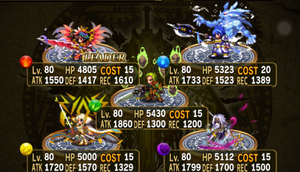
Unit Positions - If anyone watched the tutorial videos in the game settings, they'd know this counts for something.
You may want to position your units in such a way to simplify the tap order required for a Spark combo.
Change Squad Leader
You can select a new Squad leader from exisiting Squad members. The chosen unit's Leader Skill will then be applied during battles. Replacing the current Leader unit will assign the replacement unit as the Leader.
Change Position
You can move units around by tapping and holding the unit then dragging it to the platform you wish it to occupy.
It should be noted that ranged units like Douglas and Altri are capable of executing their attack animation instantly. Placing them at the back (top and bottom right) and melee units in the middle and front (centre, top left and bottom left) reduces the travel distant between you and your opponents. This effectively reduces the gaps between attacks, allowing for easier spam-clicked sparks.
Likewise, the reverse can be done to allow for precious miliseconds to better time attacks between units for more accurate sparks. Melee units at the back will take longer to traverse the battlefield, while ranged units at the front will continue with their instant attack programming. Ally units will have the longest distance between them and enemy units.
Change position can also be used to your advantage in the Arena to optimize sparks as the units will attack in the order of 'top left -> top right -> middle -> bottom right -> bottom left'. Slower attacking units (Phoenix, etc.) or units with high hit count (Rickel, etc) can be placed to attack first while quicker units (Falma, etc) or low hit count units (Margress, etc) can attack later.
Evolution
In order to become a strong summoner, you need to assemble a strong squad. And to make a strong squad, you need to evolve your units.
The following are the evolution materials you need to evolve your units:
- Nymphs - Used to evolve 1* and 2* units, though some 3* units may require one.
- Spirits - Used to evolve 2* and 3-star units.
- Idols - Used to evolve 3* and above units.
- Mimics - Used to evolve certain 2* and above units
- Bat Mimics - Used to evolve 3-star and above units
- Dragon Mimics - Used to evolve certain units to 6*.
- Metal Mimics - Used to evolve certain units to 6*.
- Totems - Used to evolve 4* and 5* units.
- Miracle Totems - only used to evolve 5* units to 6* units.
Paradise of Fairies
There are two ways to get Elemental Nymphs, Spirits, Idols, and Pots.
- The Enchanted Paradise spawns these units at the appropriate map
- Nymphs at Garden of Nymphs
- Spirits at Garden of Spirits
- Idols at Garden of Idols
- Pots at Phantom Pots
- Random spawns in the world. You can find an Elemental unit of the appropriate Element in a map of that element. (Ex. Magutagal Wetlands maps will ocassionally spawn Thunder Nymphs)
Cave of Desires
There are two ways to get Mimics, Bat Mimics and Dragon Mimics.
- The Cave of Desire. Each mob you defeat drops a chest, which has a chance to spawn a Mimic depending on the level entered.
- Chests found on Lv. 1 will only spawn Mimics.
- Chests found on Lv. 2 will spawn Mimics as well as Bat Mimics.
- Chests found on Lv. 3 will spawn Mimics, Bat Mimics, and Dragon Mimics.
- Treasure chests on quest maps in Morgan and beyond have a chance to spawn Mimics from chests.
- Currently there is only one way of obtaining a Metal Mimic, and that is through the evolution of a Bat Mimic.
Oasis of the Gods
The last Evolution Material is the Totem, which can be found in
- The Oasis of the Gods. The end boss of each Temple is the Totem of the appropriate Element.
- Ruins of Fire Lv. 3 - Fire Totem
- Ruins of Water Lv. 3 - Water Totem
- Ruins of Earth Lv. 3 - Earth Totem
- Ruins of Thunder Lv. 3 - Thunder Totem
- Ruins of Miracles Lv. 4 - Miracle Totem
Light and Dark Totems randomly spawn in any of the five Elemental Temples and Ruins of Miracles Lv.4.
Dark & Light Totems
At certain period of time, game developers will release the Vortex Dungeons for the Dark Totem and Light Totem.
- Ruins of Dark Lv. 3 - Dark Totem
- Ruins of Light Lv. 3 - Light Totem
Fire, Water, Earth and Thunder randomly spawn in the Dark & Light Elemental Temples.
- Random spawns in Ryvern region. Fire Totems can be found in the Fire dungeon of Ryvern.
